Pattern Matching In Sql
How to use % and _ with the keywords 'LIKE' and 'NOT LIKE'?
Table of contents
No headings in the article.
Hello there. 👋
We all have faced situations where we remembered a part of the word or line but not entirely. This happens with analysts all the time and hence SQL has the perfect solution to this called Pattern Matching and today we are going to dive through it. So, let's begin!!!
- LIKE: It is used to search for a specific pattern in a column.
NOT LIKE: It is used to search if the specific pattern is not matched in column.
%: Represents any sequence of 0 or more characters
- _: Used to replace a single character
Let's see this with an example of Student Table.
Student Table:
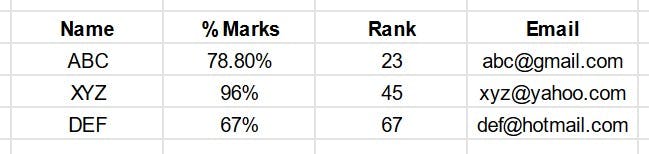
- a% : Starting with 'a'
- _a% : Second letter is 'a'
- %a_ : Second last letter is 'a'
SQL Statements
Q. RETRIEVE ALL THE STUDENT WHOSE NAME STARTS WITH 'R'
A. SELECT * FROM Student WHOSE Name LIKE 'R%';
Q. RETRIEVE THE NAMES OF THE STUDENTS WHO SECURED 4 DIGIT RANK
A. SELECT Name FROM Student WHERE Rank LIKE '_ _ _ _';
Now, the doubt is how you deal with data of percentages '%' or underscores '_' So, we use escape character backslash '\'.
SQL Statements
Q. RETRIEVE ALL THE STUDENT WHOSE MARKS ARE HAVE '78%' AND EMAIL HAVE 'ab'
FOLLOWED BY A SINGLE CHARACTER AND HAVE '@' IN IT.
A. SELECT Name FROM Student WHERE Marks LIKE '78\%' AND EMAIL LIKE 'abc\_%@%;
\ is backslash used as an escape character to avoid '%' being misinterpreted as wild character and a part of data.
This is all about Pattern Matching in SQL. I will keep on writing about more such topics on Database Management System and SQL.
Thanks for reading! ❤️
Also connect with me on my socials: LinkedIn, Twitter or Github!
References Used: